PCの負荷状況に合わせて、Webサイトでの処理を軽量なものに切り替えたい場合があります。
それを可能にする仕組みである「Compute Pressure API 」がChromeで実装が進められています。なお、仕様の方もW3Cで「Compute Pressure Level 1」が公開されています
例
Compute Pressure APIを使うと、PCのCPU負荷が4段階で確認できます。
- Nominal: 負荷が低い状態
- Fair: システムは正常に動作しており、追加のワークロードを実行できる
- Serious: 負荷が高い状態。追加のワークロードを実行するとCriticalになりうる
- Critical: 負荷が限界に近い状態
詳しいCPU情報はプライバシーの観点から公開しない設計になっています。
実行例
Compute Pressure API は現在Chromeの開発版で動作確認できます。
https://github.com/w3c/compute-pressure/blob/main/HOWTO.md を参考に実行しています。
サンプルでは、Observerを介して状態が変わる際にCallbackで負荷状態を出力しています。
function pressureObserverCallback(updates) {
console.log("cpu pressure state = " + updates[0].state);
console.log("timestamp = " + updates[0].time);
}
// Create observer with 1s sample rate.
observer = new PressureObserver(pressureObserverCallback, { sampleRate: 1 });
// Start observer.
await observer.observe("cpu");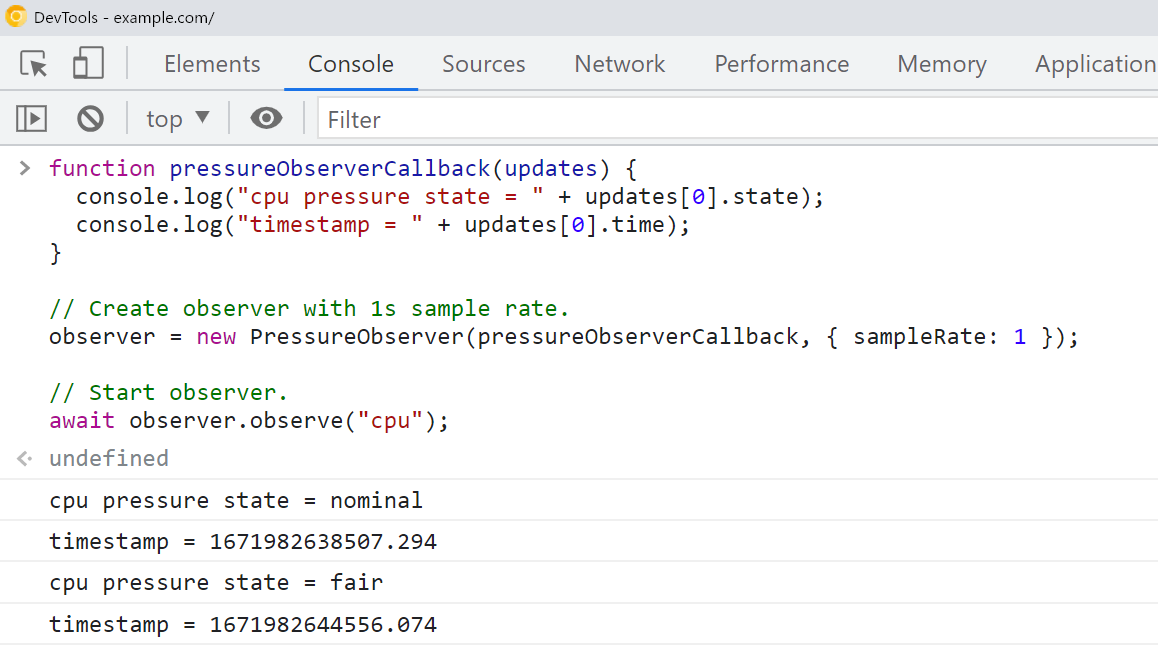
実装のmemo
各 state の具体的なCPU使用率については仕様上では規定されていません。そこで、Chromeが実際にどのように判断しているかコードを一応確認しておきます。
今のところ、Nominal (30%未満), Fair (60%未満), Serious(90%未満), Critical (100%以下) となっているようです。ただし、より高度なアルゴリズムの利用も検討されているようですね。
// TODO(crbug.com/1342528): A more advanced algorithm that calculates
// PressureState using PressureSample needs to be determined.
// At this moment the algorithm is the simplest possible
// with thresholds defining the state.
mojom::PressureState state = mojom::PressureState::kN4ominal;
if (sample.cpu_utilization < 0.3)
state = mojom::PressureState::kNominal;
else if (sample.cpu_utilization < 0.6)
state = mojom::PressureState::kFair;
else if (sample.cpu_utilization < 0.9)
state = mojom::PressureState::kSerious;
else if (sample.cpu_utilization <= 1.00)
state = mojom::PressureState::kCritical;
else
NOTREACHED() << "unexpected value: " << sample.cpu_utilization;